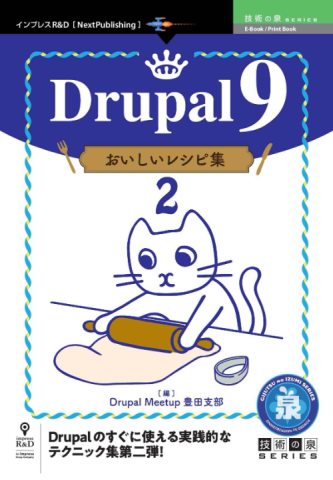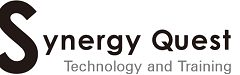Windows の Git をアップデート後、git でリモートリポジトリにアクセスしようとしたらエラーになった。
>git fetch origin
Unable to negotiate with ~ port ~: no matching host key type found. Their offer: ssh-rsa
fatal: Could not read from remote repository.
Please make sure you have the correct access rights
and the repository exists.
~/.ssh/config に下記エントリを追加して回避すると、
HostkeyAlgorithms +ssh-rsa
PubkeyAcceptedAlgorithms +ssh-rsa
今度は vagrant ssh コマンドが動かなくなった。
>vagrant ssh
C:\\Users\\shirane/.ssh/config: terminating, 1 bad configuration options
困った。どうするか。
回避策1
vagrant ssh は次のようにする:
>vagrant ssh -- -F /dev/null
回避策2
空の config ファイルを作って Vagrantfile で指定する。たとえば、empty_config という名前の空のファイルを作り、次の記述を
config.ssh.config = "empty_config"
Vagrantfile に追加する。
1と2のどちらかで、とりあえず git も vagrant ssh も使えるようになった。